How to use Among Us Tracker
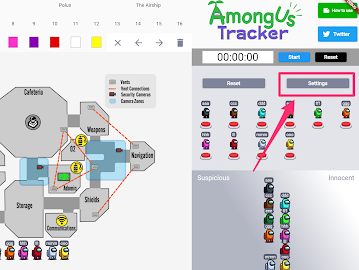
Hello! Thank you for your interest in the Among Us Tracker we made! This tool will surely make your Among Us play more fun. https://amongus-tracker.com System Requirements No need to install the app! Runs in a web browser! Chrome is recommended, but other browsers will work as well. Recommended for use on a PC terminal. You can also use it with a smartphone browser, but we do not recommend it because it makes the screen difficult to see. How to use 1. Settings First, open the settings screen. Select the player you want to use. Click to toggle between "selected" and "unselected". You can also enter a name. When you close the settings screen, the changes will be reflected in the main screen. Select the map you want to play next, and you are ready to go. 2. Tracking When play begins and it's time for discussion, listen to each player and place them on the map. You can change a player to a dead state with one click. You can also record the path of each player. Sele...